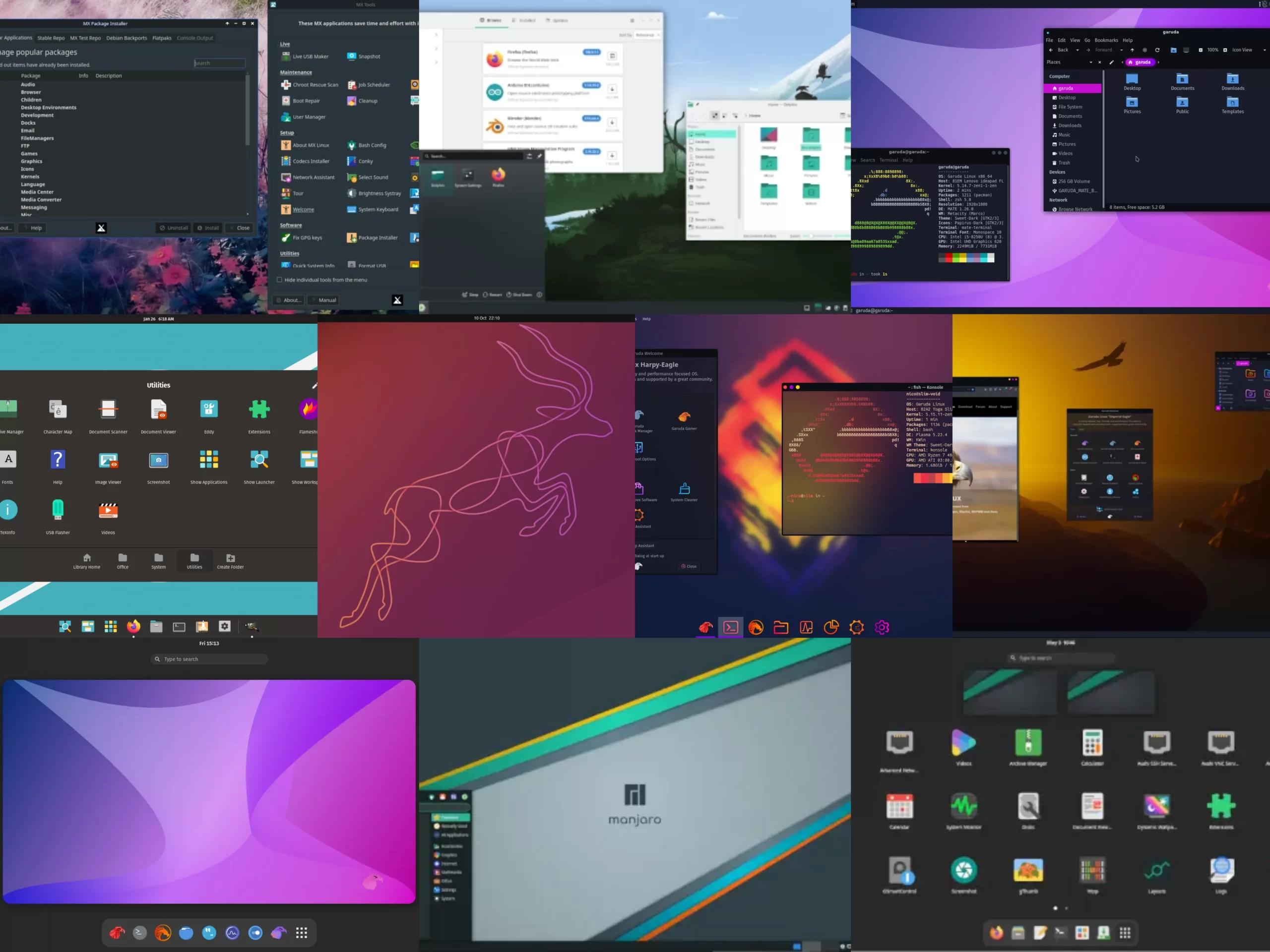Looking for the best Linux distros in 2023? The world of Linux distributions is always evolving and changing, with new distributions being introduced and old ones fading away. With over 100 Linux distributions to choose from, it can be challenging to select the perfect distro for your needs.
Therefore, we aim to help you make an informed decision by highlighting seven fantastic distributions that are the currently rank best based on the features they offer, stability, security, user-friendliness, and the overall experience.
Here are some Linux distros which made it our list of the best Linux distros in 2023 after days and days of testing and comparison.
Fedora
Fedora made to the seventh on our list of best Linux distribution. It is an advanced and powerful learning system from the Red Hat camp. Fedora is designed to be a cutting-edge system with the latest security updates, development tools, and an intuitive user interface.

It offers an impressive range of features that make it ideal for users who want the newest and best technology available. For example, the BTR file system, Z standard compression, and many other features make this distro fascinating and very responsive. Fedora is upstream from Red Hat Enterprise Linux and brings many advancements and innovations to its users before most other Linux distros, but it does this in a well-tested and reliable manner.
On Fedora you can enjoy new advancements in a safe way without sacrificing system reliability. Fedora is an open-source champion as its source code is fully open-source, and all the packages in its official repositories are open-source too. This makes Fedora an excellent choice for privacy and open-source focused people. It is also a community-driven project with a strong community supporting it.
Download Fedora : Fedora (getfedora.org)
MX Linux
The Sixth best Linux distribution on the list is MX Linux, which is the number one ranked distro on Distro Watch, and it may deserve to be so. MX Linux is a super lightweight and stable operating system based on the stable branch of Debian.
Right out of the box, MX Linux offers a range of powerful features that facilitate user experience and productivity. MX tools are a set of specialized software that makes MX Linux a high-performance and easier version of Debian. The OS is based on Debian stable, so it’s ultra-stable, and everything works flawlessly.

It is simpler to install compared to Debian, and once you install it, you never have to do any housekeeping. MX ships with the XFCE desktop environment, which makes it very lightweight, requires fewer resources to run, and performs much better than other systems like Windows. This makes MX the ideal choice for older and low-powered devices.
It essentially breathes new life into old computers, and the performance on even a decade-old laptop with MX is surprisingly good. MX Linux is a no-nonsense operating system that gives you full control.
MX tools are a set of curated specialized tools that let you do advanced things like fixing bootup issues, installing restricted multimedia codecs, user management, job scheduling, installing NVIDIA drivers, and so much more using simple GUI.
Download MX Linux : Download Links – MX Linux
MUST READ: CAN LINUX BEAT WINDOWS 10/11?
Garuda Linux
The fifth Linux distribution on the list is Garuda Linux, which is one of the most innovative and feature-rich operating systems you’ll see today.
Garuda Linux is a rolling-release Linux distribution based on the Arch Linux operating system. It was created by the Garuda team and aims to provide users with a beautiful, stable, and easy-to-use operating system with a focus on performance and gaming.
The system is optimized for gaming and multimedia, with preinstalled software like Steam, Lutris, and OBS Studio. Garuda uses the BTRFS file system and offers snapshot support, making it easy to roll back to a previous system state if needed. It also has a vast repository of software available, including packages from the Arch.




One of the key features of Garuda Linux is the use of the Btrfs filesystem, which provides features like copy-on-write, snapshots, and transparent compression. This allows users to easily create and manage system backups and recoveries.
Garuda Linux also comes with a preconfigured and optimized KDE Plasma desktop environment, which provides a beautiful and modern user interface. Additionally, it includes a large number of preinstalled applications for productivity, entertainment, and gaming, such as Steam and Wine.
Another unique feature of Garuda Linux is the use of the “Zen” kernel, which is optimized for gaming and multimedia applications. This kernel includes a number of patches and optimizations to improve system responsiveness and reduce input lag, which can provide a smoother and more enjoyable gaming experience.
Overall, Garuda Linux is a powerful and user-friendly operating system that is ideal for gamers, power users, and anyone looking for a fast and stable Linux distribution.
Download Garuda Linux : Garuda Linux | Download
Pop OS
Moving on to number four on the list, we have Pop OS. This is a Linux distribution created by computer manufacturer System76, which is designed to be user-friendly and efficient. It is based on Ubuntu, which is a popular Linux distribution, but it adds its own unique features that set it apart.

One of the most notable features of Pop OS is its focus on workflow. It comes with pre-installed applications that are optimized for productivity, such as the Tiling Window Manager, which allows users to easily organize their windows and workspaces. Pop OS also has a dedicated GPU switcher, which makes it easy to switch between the integrated and discrete GPUs on laptops.
In addition, Pop OS has a strong focus on privacy and security. It comes with full disk encryption by default, and it also has a privacy-centric version that comes with additional security features such as sandboxed applications and encrypted home directories.
Download Pop OS : Pop!_OS by System76
Manjaro Linux
Number three on the list is Manjaro Linux, which is an Arch Linux-based distribution that is known for its user-friendliness and ease of use. Manjaro Linux is a rolling release distribution, which means that users receive continuous updates without the need for a fresh install. This makes it a great option for those who want the latest features and updates without having to go through the hassle of upgrading their system.



It has a simple and intuitive installer, which makes it easy to install and set up. It also comes with a variety of pre-installed software, including popular applications like Firefox and LibreOffice.
Another notable feature of Manjaro Linux is its package manager, which makes it easy to install and manage software on the system. It has a large software repository with thousands of packages, and it also supports the Arch User Repository (AUR), which is a community-driven repository that contains many additional packages that are not available in the official repository.
Download Manjaro : Manjaro Downloads
MUST READ : BEST LINUX APPS YOU MUST TRY TODAY
Linux Mint
Number two on the list is Linux Mint, which is a popular Linux distribution that is known for its user-friendliness and ease of use. Linux Mint is based on Ubuntu, but it adds its own unique features and modifications to make it more user-friendly and efficient.

One of the most notable features of Linux Mint is its desktop environment, which is called Cinnamon. Cinnamon is a modern and intuitive desktop environment that is designed to be easy to use and customize. It also comes with a variety of pre-installed software, including popular applications like Firefox and LibreOffice.
Linux Mint also has a strong focus on stability and reliability. It comes with long-term support (LTS) releases that are supported for five years, which means that users can rely on it for a long time without having to upgrade their system.
Download Linux Mint : Download Linux Mint 21.1 – Linux Mint
Ubuntu
Finally, at number one on the list, we have Ubuntu, which is one of the most popular Linux distributions in the world. Ubuntu is known for its user-friendliness, stability, and reliability, and it is used by millions of users worldwide.
One of the most notable features of Ubuntu is its package manager, which makes it easy to install and manage software on the system. It has a large software repository with thousands of packages, and it also supports the Snap package format, which is a newer packaging format that makes it easy to install and manage software on different Linux distributions.

Ubuntu also has a strong focus on privacy and security. It comes with full disk encryption by default, and it also has a privacy-centric version called Ubuntu Privacy Remix that comes with additional security features.
Download Ubuntu : Download Ubuntu Desktop | Download | Ubuntu
So, these were the top 7 Linux distributions for 2023, each with their own unique features and advantages. Whether you’re a beginner or an experienced user, there’s a Linux distribution out there that will meet your needs and preferences. Which is your favourite Linux distribution let us know in the comments below. Any suggestions and questions are welcome.!
Frequently Asked Questions
Linux is an open-source operating system that is based on Unix. It is free to use, modify, and distribute, and is widely used for servers, supercomputers, and other computing systems.
Benefits of using Linux include its open-source nature, which allows for customization and flexibility; its stability and security; its low resource requirements, which make it suitable for older hardware; and its large and supportive community of users and developers.
Some popular distributions of Linux include Ubuntu, Fedora, Debian, CentOS, Arch Linux, and Garuda Linux.
Linux can be more challenging to use than other operating systems, particularly for users who are used to a graphical user interface. However, many Linux distributions now come with user-friendly interfaces and software that make the transition easier.
Yes, you can install Linux alongside other operating systems on your computer, either by dual-booting or by running it in a virtual machine.
Some Windows software can be run on Linux using compatibility layers such as Wine or CrossOver. However, not all Windows software is compatible, and some may require workarounds or alternative software on Linux.
Linux is generally considered to be more secure than other operating systems, and the open-source nature of Linux means that vulnerabilities and security issues are often discovered and patched quickly. However, Linux is not completely immune to viruses and other malware, and users should still take precautions such as using anti-virus software and being careful when downloading and installing software from untrusted sources.
You can download Ubuntu from the official website at ubuntu.com. Simply choose the version you want to download and follow the installation instructions.
Yes, Ubuntu is free to use and distribute just like almost every other linux distribution out there. It is released under the GNU General Public License, which means that you are free to download, use, and distribute it without any cost.
Ubuntu can be updated using the built-in Software Updater tool. This will check for updates and prompt you to install them if they are available.
The Ubuntu Software Center is a graphical interface that allows you to search for and install software on Ubuntu. It is similar to an app store on a smartphone.
There are several resources available for getting help with Linux, including online forums, documentation, and community support. You can also contact Canonical, the company behind Ubuntu, for professional support if you use Ubuntu. Or you can contact us!
Linux Mint comes with several desktop environments pre-installed, including Cinnamon, MATE, and Xfce.
Yes, Linux Mint provides a high degree of customization options, including the ability to change themes, icons, fonts, and more.
Yes, Linux Mint is designed to be easy to use and user-friendly, making it a good choice for beginners to Linux.