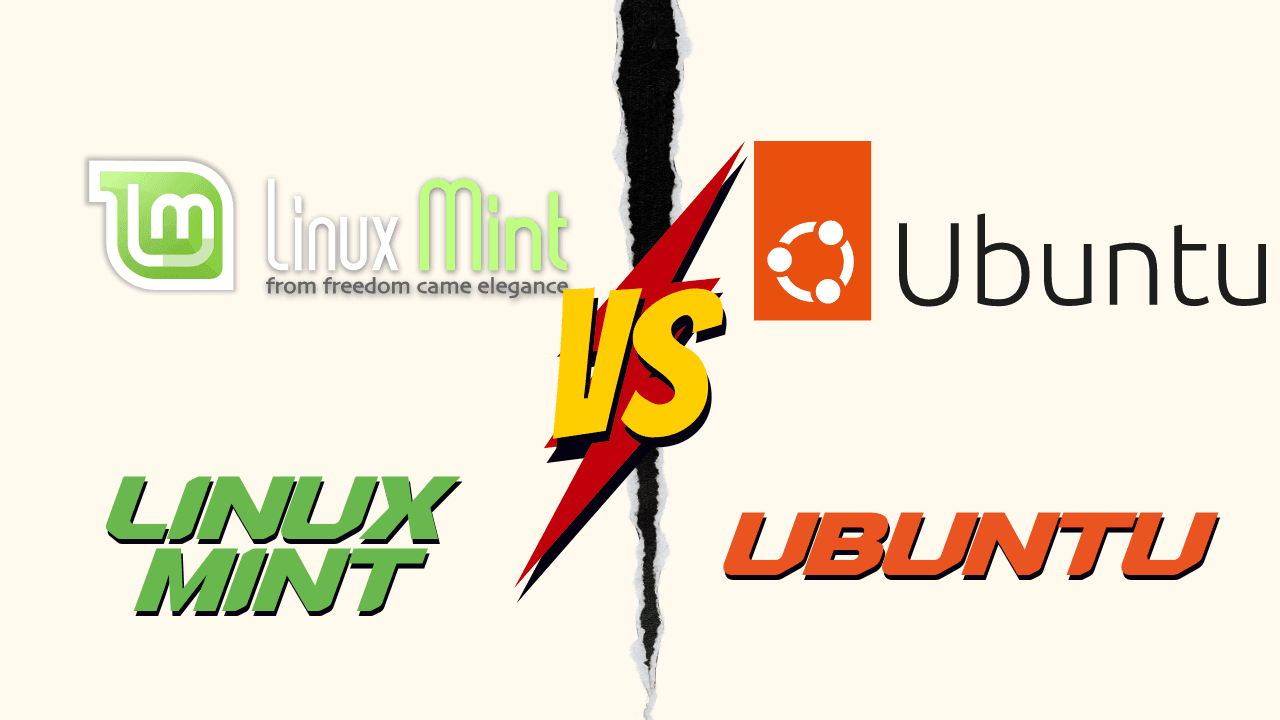Linux Mint Vs. Ubuntu – Here’s an end to this never ending debate. Are you considering using a Linux distribution on your laptop or desktop but not sure which one to choose? Two of the most popular options are Ubuntu and Linux Mint.
Linux Mint Vs. Ubuntu
While both have impressive features, superior stability, and fantastic software availability, they have striking differences that have only grown bigger with the latest releases. In fact, Linux Mint and Ubuntu are quite different from each other, using different desktop environments and package managers, and differing in performance, stability, and philosophy. However, since they share a common lineage and a strong connection, choosing one over the other can be difficult.
That’s why we’re here to help you compare Ubuntu 22.04 LTS and Linux Mint 21 on aspects like speed, stability, software choice, usability, and user interface to help you decide which one is the best operating system for you.

User Interface
When it comes to choosing a Linux distribution, one of the most important considerations is the user interface. Ubuntu and Linux Mint both offer different options for their desktop environments. Ubuntu 22.04 ships with a customized version of GNOME 42, which is modern and stylish. The side panel is the primary control centre, making it easy to launch applications and switch between running apps. This panel significantly promotes productivity and offers features like a quick app switcher and multitasking options. The ‘Yaru‘ theme that comes with Ubuntu is a stunning blend of orange and black colours, giving the desktop a sleek and stylish look.
On the other hand, Linux Mint 21 offers the all-new Cinnamon 5.4, which is simple, elegant, and easy to use. The bottom panel-based layout is intuitive, making it easy for newcomers to use without a learning curve. The menu is well-organized, and finding applications is a breeze. The theme looks good out of the box, but there are extensive options in the colors department. Cinnamon desktop is built for productivity, and app launching and switching are fast and efficient. The system doesn’t get in your way while you’re working on it, making it a great option for getting work done.
Both Ubuntu and Linux Mint offer excellent user experiences, with each having its own unique style. While Ubuntu’s user interface is modern and stylish, Linux Mint’s Cinnamon desktop is simple, elegant, and easy to use. Ultimately, the choice comes down to personal preference, and both are great options for anyone looking for a user-friendly Linux distribution.
Performance
In Ubuntu Vs. Linux Mint debate performance is also a crucial factor to consider. Ubuntu and Linux Mint are two of the most popular Linux distributions out there, but which one performs better? Let’s take a closer look.
First, let’s examine the minimum system requirements for both Ubuntu and Linux Mint. Ubuntu is a more demanding distribution than Linux Mint, meaning that it requires more powerful hardware to run smoothly. However, this doesn’t mean that Linux Mint is automatically faster than Ubuntu. If you have an older or less powerful computer, Linux Mint may perform better, but if you have even moderately powerful hardware, there will be little difference in performance between the two.
In terms of resource usage, Linux Mint is known for using less than Ubuntu and can sometimes feel snappier as a result. However, this doesn’t mean that Ubuntu is inferior in terms of performance. As long as the system requirements are met, Ubuntu delivers smooth and fluid performance, thanks to innovative technologies like OOMD and triple frame buffering in the latest version, Ubuntu 22.04.
Both Ubuntu and Linux Mint excel at larger tasks like compiling and gaming, and day-to-day tasks are faster on both systems. In terms of performance, both distributions are impressive and get a point each. Ultimately, the deciding factor should be based on your hardware and which distribution performs better on it.
Software Availability
Linux Mint 21 is built on top of Ubuntu 22.04 and shares the same software repositories, so when it comes to software, Ubuntu and Linux Mint are quite similar. Both distributions offer an extensive range of packages that are easy to install and manage using their respective software managers. However, Ubuntu has been actively promoting its unified packages called snaps, which have resulted in many top software vendors like Google, Microsoft, NextCloud, Slack, and many others bringing their software to Linux. While snaps are excellent, they’re disliked for their slow start-up times. Moreover, Ubuntu 22.04 ships its default browser, Firefox, as a snap, which hasn’t been received with a lot of enthusiasm by the Ubuntu community. But, as long as you don’t care about the packaging format, Ubuntu is golden in the software availability department. You get more than 50,000 well-tested packages in the software repositories and some more in the form of snaps. Many new and popular Linux software is now available only in snap format and works without any issues, and is always up-to-date. You can switch between traditional .dev versions and snap versions of the software in the software centre.
On the other hand, Linux Mint 21 omits snaps and installs Firefox as a depth package. All of the software that you need can be found in the software store, and the Linux Mint software manager is well-organized and very fast. In addition to depth packages, you can also install Flatpaks and even snaps if you want. Software availability on both Ubuntu 22.04 and Linux Mint is best-in-class, and you can install pretty much anything you want on both these distros in a quick, convenient, and secure way.
Stability
When it comes to choosing an operating system, stability should be a top consideration, and in this regard, Ubuntu and Linux Mint are both excellent choices. Both distributions have a long history of reliability and are well-supported. Linux Mint 21 is based on Ubuntu 22.04 LTS and both will be supported until 2027, with consistent security and package updates for the next 5 years. Ubuntu strikes a balance between the latest technologies and high reliability, making it a popular choice in the IT industry. Meanwhile, Linux Mint adds an extra layer of reliability with its TimeShift app and new Mint Update Manager, which thoroughly test the system before applying major updates.
Whether you’re using it on your personal laptop or business system, both Linux Mint 21 and Ubuntu 22.04 LTS can be trusted to provide a stable and dependable experience.
Usability
Ubuntu and Linux Mint are user-friendly operating systems that cater to both novice and experienced users. They are straightforward to use and navigate, making them an ideal choice for everyone, especially those new to the Linux world. Ubuntu has always been hailed as “Linux for Humans” and has been instrumental in bringing desktop Linux to everyday users. These distributions come pre-installed with a good number of applications such as web browsers, office suites, media players, and other essential utilities, making them usable right after installation. You don’t need to be tech-savvy to use these systems, as they are intuitive and easy to understand, regardless of your background. Overall, Ubuntu and Linux Mint are highly functional operating systems that can cater to a wide range of users.
Community Support
If you’re considering using Ubuntu or Linux Mint, know that you don’t have to go it alone. Both operating systems boast millions-strong communities that are always ready and willing to help. The Linux Mint Vs. Ubuntu debate is worthless when it comes to community as they share communities on same portals.
From troubleshooting to how-to guides, you’ll find answers to almost any question you have online. The community is quick to respond and provide support, making the Kubuntu forums a fantastic resource for assistance. Many solutions found on Ask Ubuntu forums can also be applied to Linux Mint. Additionally, Linux Mint has its own forums that provide content specific to the distribution.
One of the biggest strengths of Ubuntu and Linux Mint is their communities, and we salute the volunteers who have generously given their time and knowledge to make Linux more enjoyable for everyone. The Linux community is truly amazing!
Gaming
Ubuntu and Linux Mint offer a great gaming experience with a wide selection of games available in their respective software repositories. Popular games like 0 A.D. and Zonotic are easily accessible on both systems. However, the real game-changer for Linux gaming is Steam. With a vast library of Linux native titles and the Proton feature, which allows Windows exclusive games like GTA 5, Cyberpunk 2077, and The Witcher 3 to be played on Linux, Steam has revolutionized the Linux gaming scene.
The setup is hassle-free, and once you enable Steam Play in the settings, you can install and play Windows games on Linux as if they were native to the system. Both Ubuntu and Linux Mint perform exceptionally well for gaming, offering the latest drivers for all graphics cards, ensuring the best possible performance for your hardware. Whether you’re an avid gamer or just looking to kill some time, Ubuntu and Linux Mint are excellent choices for gaming on Linux.
Installation
When it comes to installation, Ubuntu and Linux Mint share a straightforward process. Start by downloading the ISO file from their websites and then flash it onto a USB stick. After that, you can live boot into the USB and access the same installer on both distros. The installation itself takes about 15 minutes, and both systems have helpful welcome apps to assist with post-installation setup. If you’re interested in seeing a video tutorial of the process, check out the link provided here.
Conclusion
In the world of Linux-based operating systems, Ubuntu and Linux Mint are two of the most popular options out there. There is a never ending debate of Linux Mint Vs. Ubuntu among netizens. While both are excellent choices for anyone looking to use a Linux system, personally, I lean more towards Linux Mint. The desktop environment it provides is just so comfortable to work on – everything works out of the box, and it’s all kept very simple. The distribution is purely focused on desktop usage, and it does an outstanding job of catering to its target audience.
If you’re still unable to decide in these two, check out these 7 Linux distributions you should give a try in 2023.
Ubuntu, on the other hand, has a more diverse user base, with a particular focus on enterprise usage. Canonical, the company behind Ubuntu, has been doing some impressive work to make desktop Linux a more enjoyable experience for everyone. We’ve taken a close look at both Ubuntu and Linux Mint, comparing them in every way possible, and while they both have their strengths and weaknesses, it ultimately comes down to which one resonates with you the most.
This comparison ends in a tie, but I hope I’ve provided enough information to help you make an informed decision. If you’ve already made a choice, let me know in the comments which distribution you’ve gone for and why. If not, why not give both a try and see which one connects with you the most? You can download Ubuntu 22.04 LTS and Linux Mint 21 from the links below.
Download Ubuntu : Download Ubuntu Desktop | Download | Ubuntu
Download Linux Mint : Download Linux Mint 21.1 – Linux Mint
The name of the new desktop environment in Linux Mint 21 is Cinnamon 5.4.
Ubuntu requires more powerful hardware to run smoothly compared to Linux Mint.
Linux Mint is known for using less resource than Ubuntu, and can sometimes feel snappier as a result.
Snaps are unified packages promoted by Ubuntu that have resulted in many top software vendors bringing their software to Linux. Depth packages, on the other hand, are the traditional packaging format.
Both Ubuntu and Linux Mint are reliable and well-supported operating systems that provide a stable and dependable experience.
Yes, Ubuntu and Linux Mint are user-friendly operating systems that cater to both novice and experienced users.
There is no clear “better” option between Linux Mint and Ubuntu. Both offer excellent user experiences and are user-friendly operating systems. The choice ultimately comes down to personal preference, hardware compatibility, and specific needs. Linux Mint is known for being more resource-efficient, while Ubuntu offers more software availability through its snaps. Ultimately, both are great options for anyone looking for a user-friendly Linux distribution.